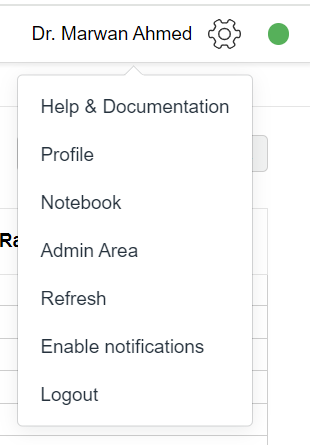Getting Started
Balsam Medico:
Balsam Medico is a Clinic Management System that is designed to be simple and intuitive. A lot of effort has been put into creating a system that anyone can use, even with no prior technical knowledge. That being said, Medico is a powerful and flexible system that can be adjusted to fit any flow.
Roles:
Roles in Medico are quite different from other clinic management systems. They use specific privileges for each account. This means assigning specific privileges to each team member and determining the extent of their access to the clinic’s management system.
Our 3 default roles:
- Admin
With access to all the features of Medico, the admin can control the access and data to whom it may show. They have access to the Dashboard, Admin Area, Reports, Appointments, Patients List, Finance, Planner and My schedule, and Lab cases tracking, and Inventory Management.
- Doctor
Their main job is treating the patient, giving them access to the Planner, My Schedule, Patients, Lab cases tracking, and Inventory Management.
- Receptionist
Their responsibility is the Patient and Appointment management. They can access Appointments, Patients List, Finance, Lab cases tracking, and Inventory Management.
*Note: The roles and what they can access can be edited and made specific to each account.
Features:
The system consists of the following features:
- Appointments
Planner and My Schedule- Electronic Medical Record (EMR)
- My Schedule
- Planner
- Finance
- Insurance
- Dashboard
- Reports
- Admin Area
- Lab Cases Tracking
- Inventory Management
Admin Area
Basic Interface:
Basic Components
The basic interface component in Balsam Medico allows you to navigate to the different features in the system.
These components are shown below:
1. The Main Tabs
Depending on your role, the tabs displayed might be different.
Clicking on the top menu will show the following drop-down list
With links to the profile, Notebook, Admin Area (if you have an Owner role), Refresh, Logout and Help & Documentation.
To take you back to the page previously opened.
This shows the pages you opened to get to your current page.
Logout
To logout, click on the Top Menu, and then click on Logout.