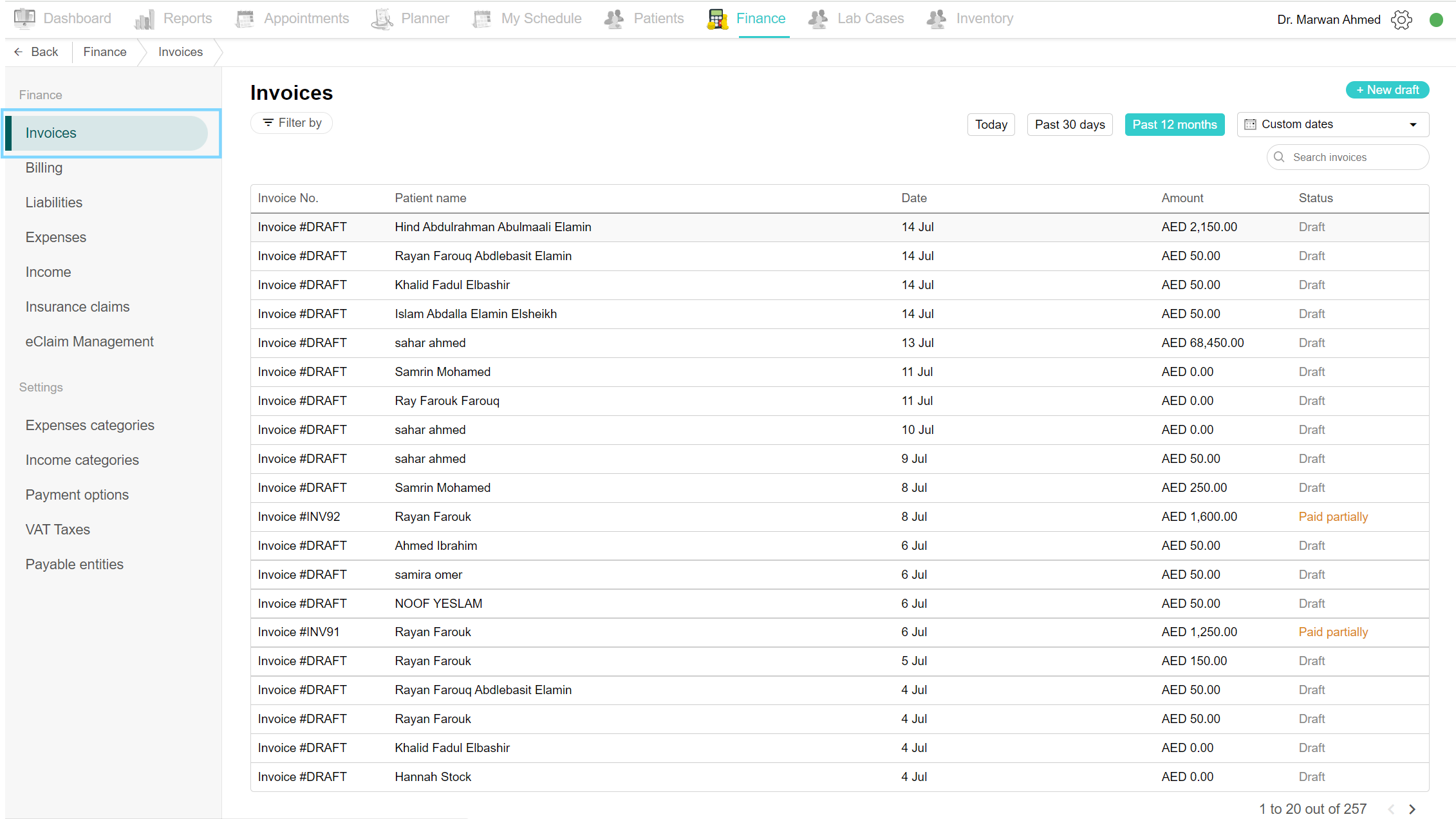Invoices:
View invoice list
To view the full list of invoices and start creating, editing and cancelling invoices, go to the Finance tab and click on Invoices on the side. The invoices page includes all the invoices created in the system, you can filter the invoices by invoice status or by date, you can search for an invoice using the search field found above the list. The button “New draft” is to add a new invoice draft to the system. All these features will be explained below.