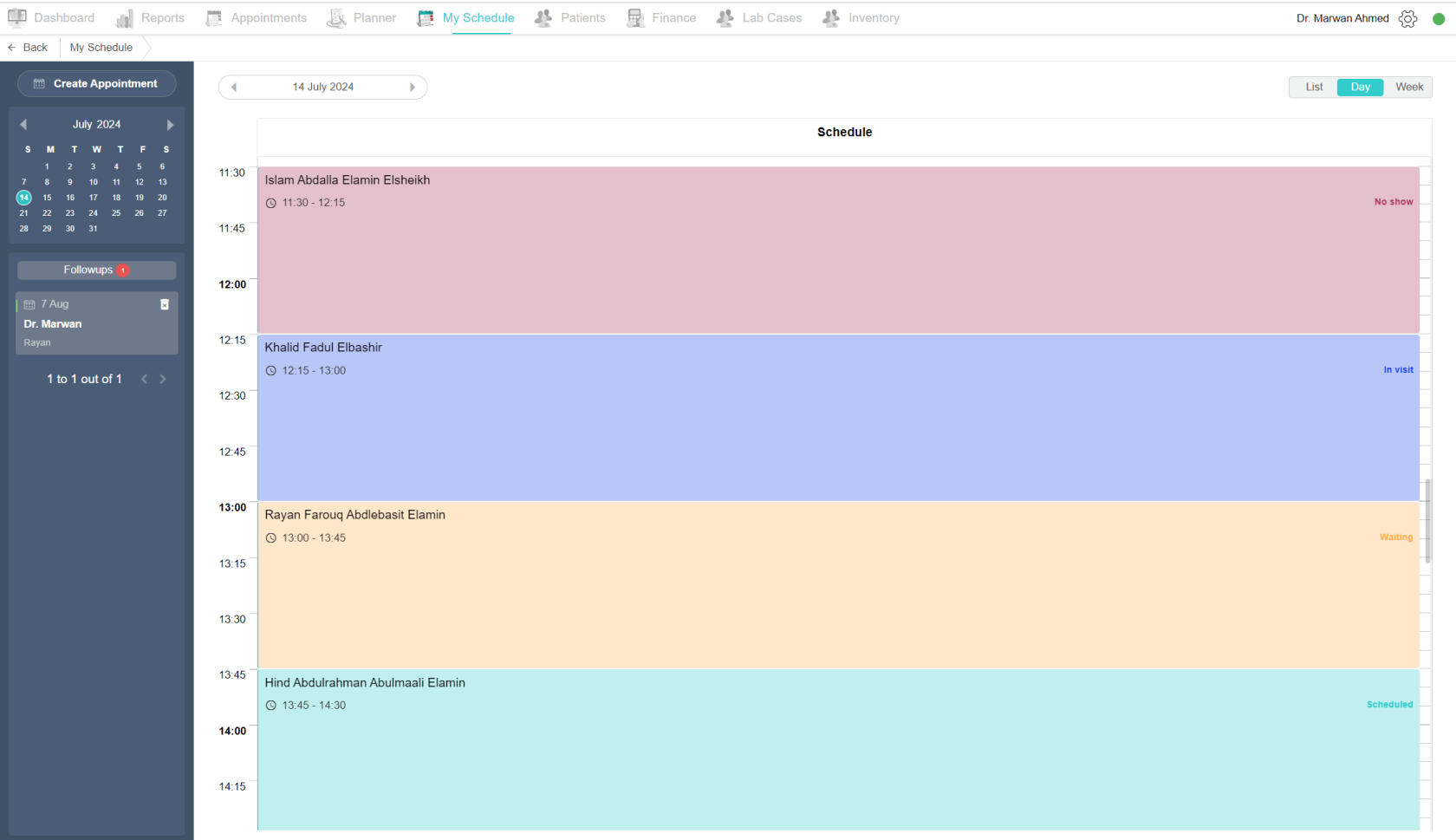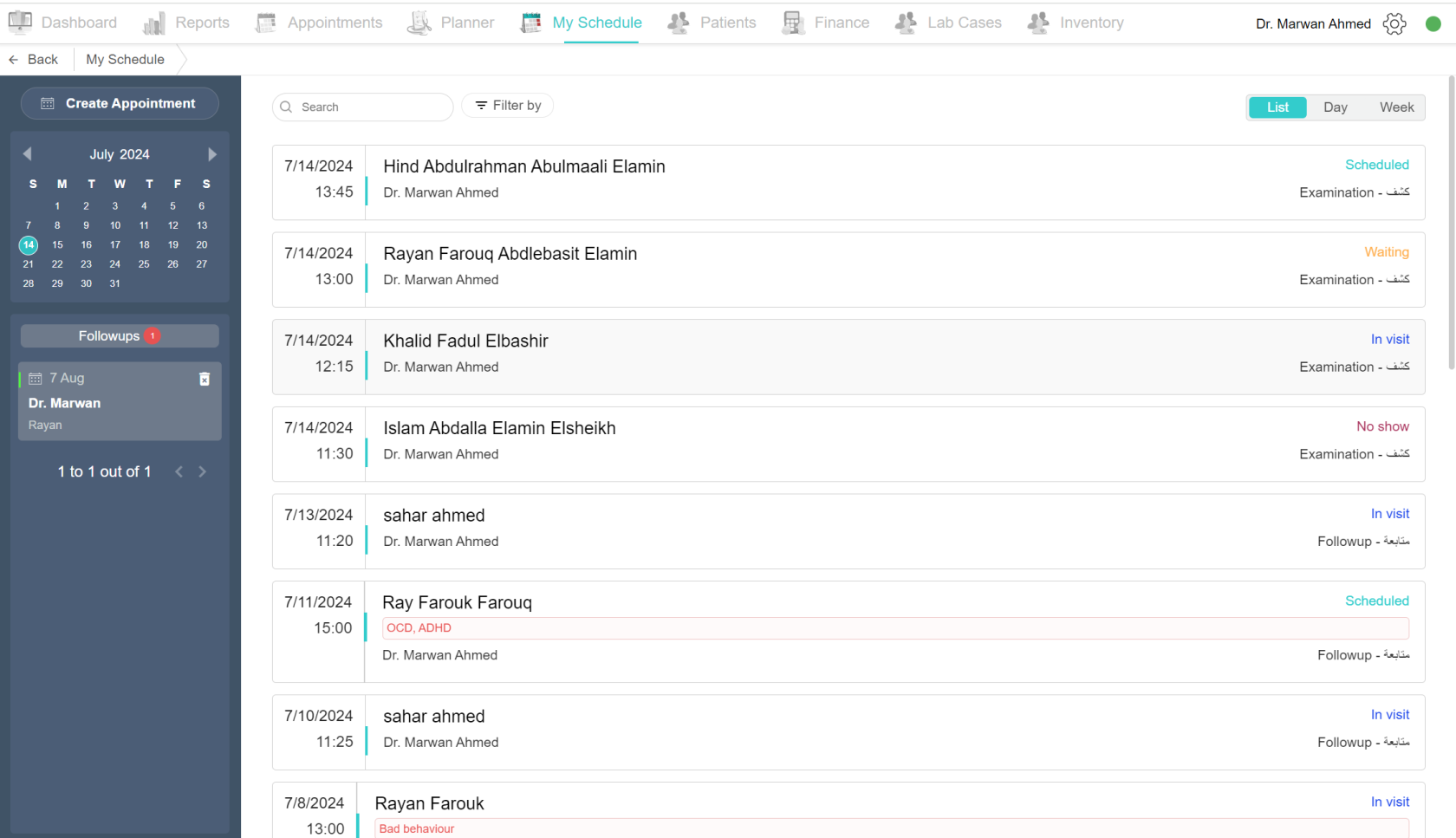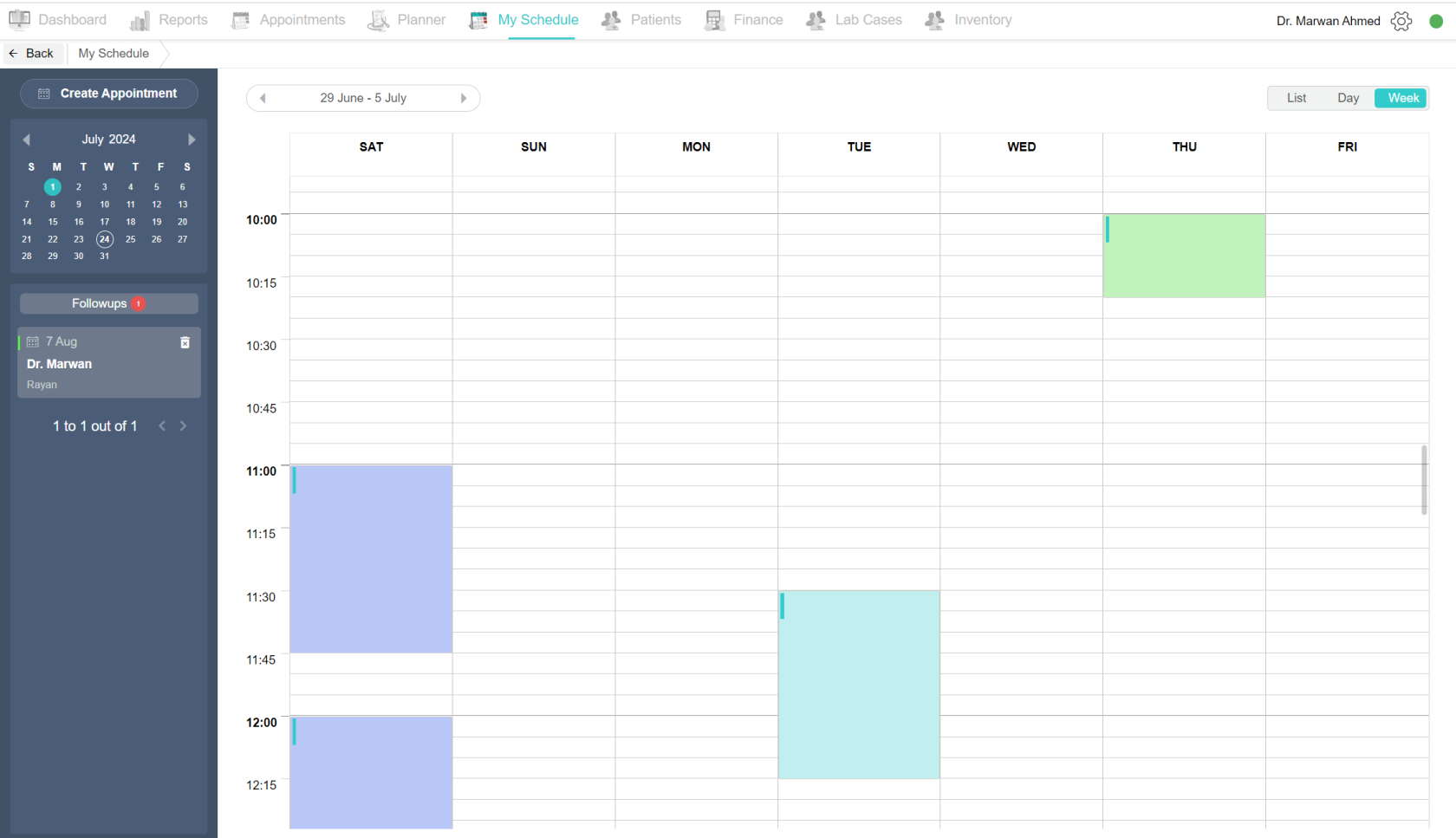My schedule tab
As a doctor, if you want to view your appointments schedule for a specific time, simply click on the 'My Schedule' tab. You can see all your appointments, which are displayed as follows:
-
Day: By clicking on the 'Day' button at the top left, you will see all the appointments for today or for a specific day you select from the calendar.
-
List: If you want to see all appointments from your start date until now, just click on the 'List' button at the top left. You can filter appointments by status or search by patient name.
-
Week: By clicking on the 'Week' button, you can view appointments scheduled for the selected week period.