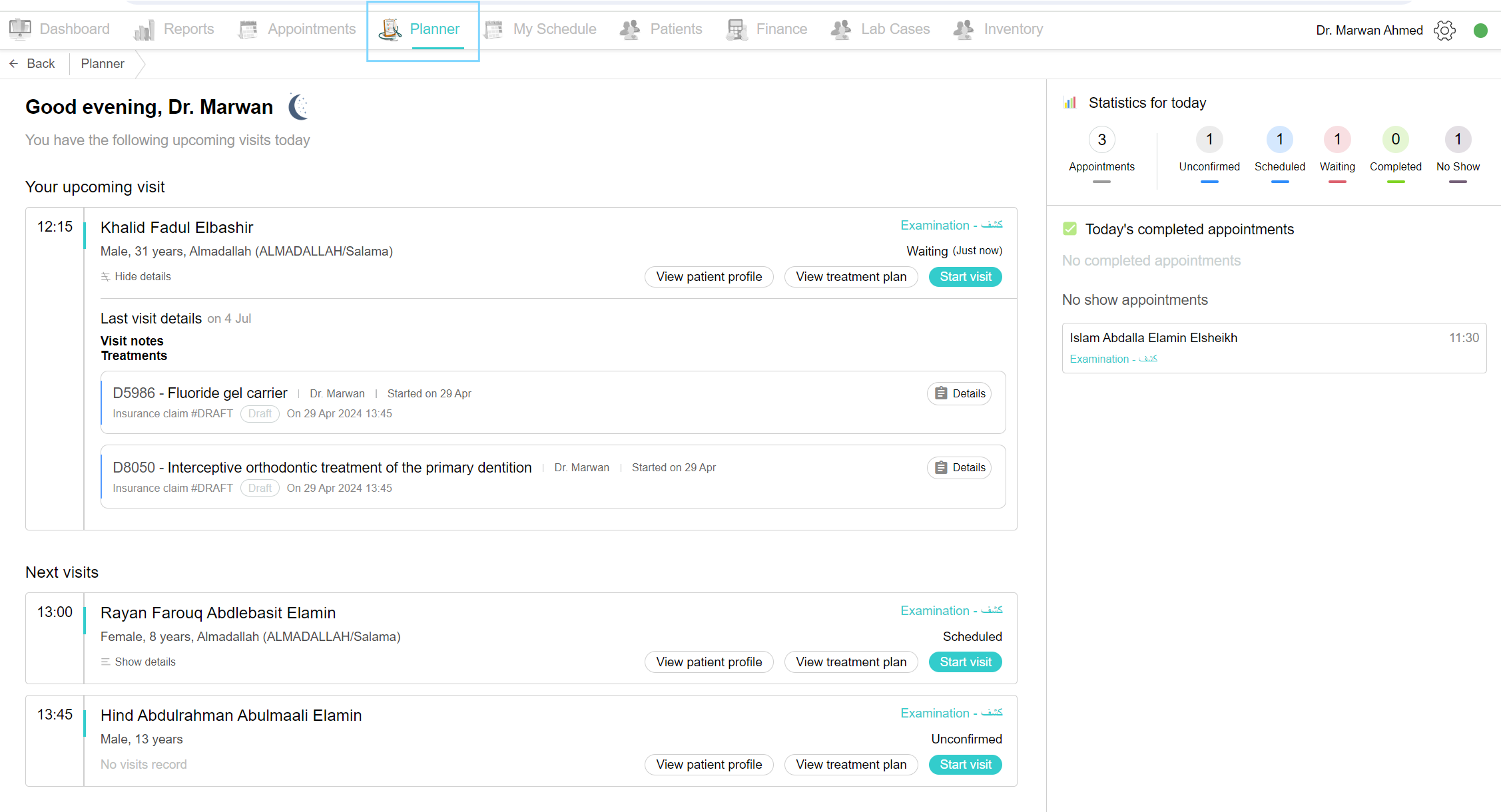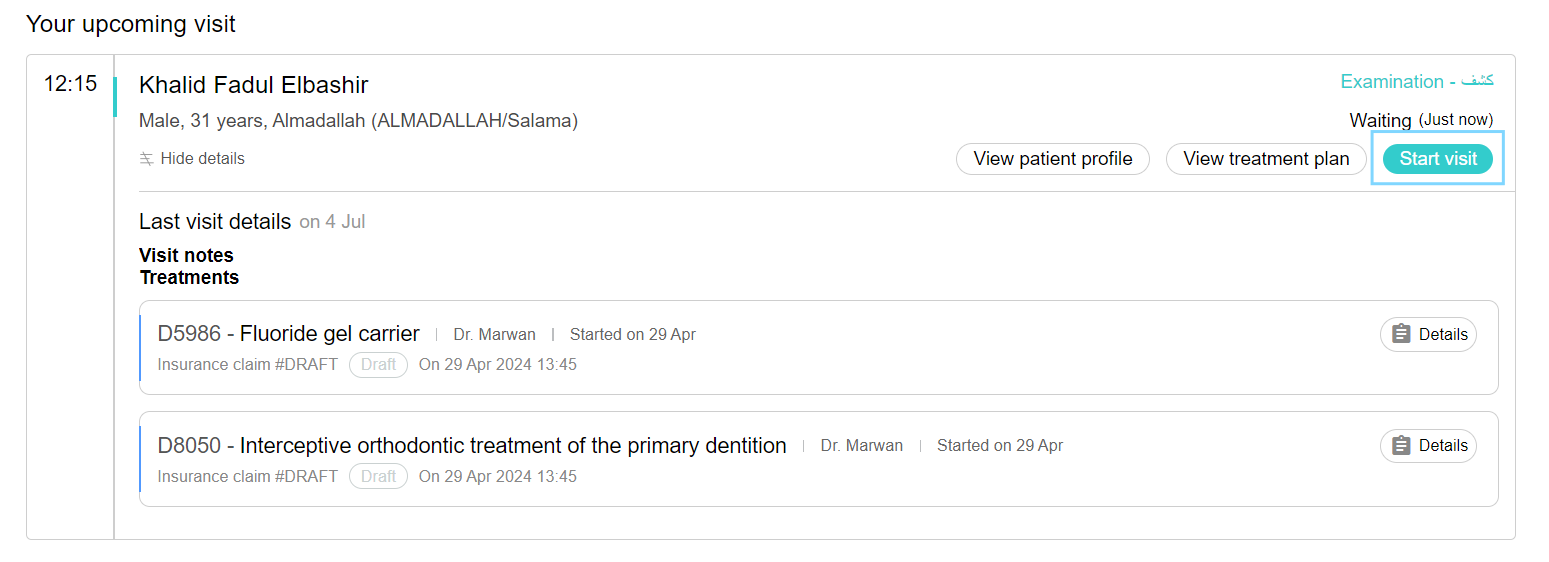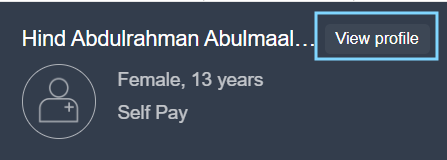Planner tab
If you want to see all appointments for today and start your visits as a doctor, go to the planner tab. You will see on the left side your upcoming visit with the patient's name and details of your last visit and the subsequent visits. You can view the patient profile by clicking on the "View Patient Profile" button under the patient's name and start the visit by clicking the "Start Visit" button.
On the right side, you will see all of your appointments for today with their statuses.
What happens when you start the visit:
The “Current Visit” page opens, it consists of everything needed for the doctor on one page.
1. On the left side, you can see the patient information. If you want to see the patient profile, click on the "View Profile" button.
2. By clicking on "Visit Notes," you will see the record of the visit notes that have been added, including who added them and their dates.