Followups tab
Followups tab
Create a new appointment from the Followups tab
When the doctor schedules a follow-up at the end of the visit, the receptionist receives a notification in the follow-up tab. The followup request appears as a box with the patient's name, the doctor’s name, and the requested date. You can create an appointment or delete the appointment.
To create the follow-up appointment, click on the appointment, and a create new appointment side page appears. Choose the visit type and appointment duration and since the date is already chosen, just select the appropriate time and click the “Create an appointment” button. Now a new followup appointment has been created.
Delete Followups appointment
Sometimes an appointment could be requested mistakenly and the doctor asks to delete it and create another one.
To delete the followup appointments, open the Followups tab. Hover over the desired appointment, and click on the delete icon in the corner of the appointment box. Now the followup request has been deleted.

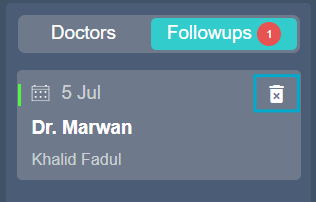
No Comments