WhatsApp Chatbot
It's time to improve your clinic, and implementing the newest and greatest technological innovations is the best way to do it. WhatsApp Chatbot uses AI to automate conversations on WhatsApp. It helps in answering frequently asked questions, making tailored recommendations depending on patient feedback and helping in scheduling appointments.
After connecting with WhatsApp, we will connect your WhatsApp Chatbot to your clinic account in Medico. When the patient contacts the chatbot and requests an appointment, a notification appears in the Request button in the Appointments tab. It’s Real-Time Syncing. So appointments are automatically updated, ensuring accuracy and preventing double bookings. Patients can request their patient records, invoices, reports and even a copy of their deposits/payment plans. Reminders can also be sent to patients via the WhatsApp Chatbot. Utilize the Patients tab to send direct promotional messages to your patients' WhatsApp about your clinic's newest services, deals, and health advice.
On the Patients tab, click on the "Send WhatsApp Message" button. A popup box will appear. On the left side, select whom to send the message to. You can send it to all patients, a specific group of patients or a singular patient. To send to a specific patient, tick the last option "Send to a patient", and a list of the patients appears. Select the desired patient from the list or a group of patients and start forming your message in the message content box on the right. Finally, click Send message and the message will be sent to their WhatsApp from your connected WhatsApp number.

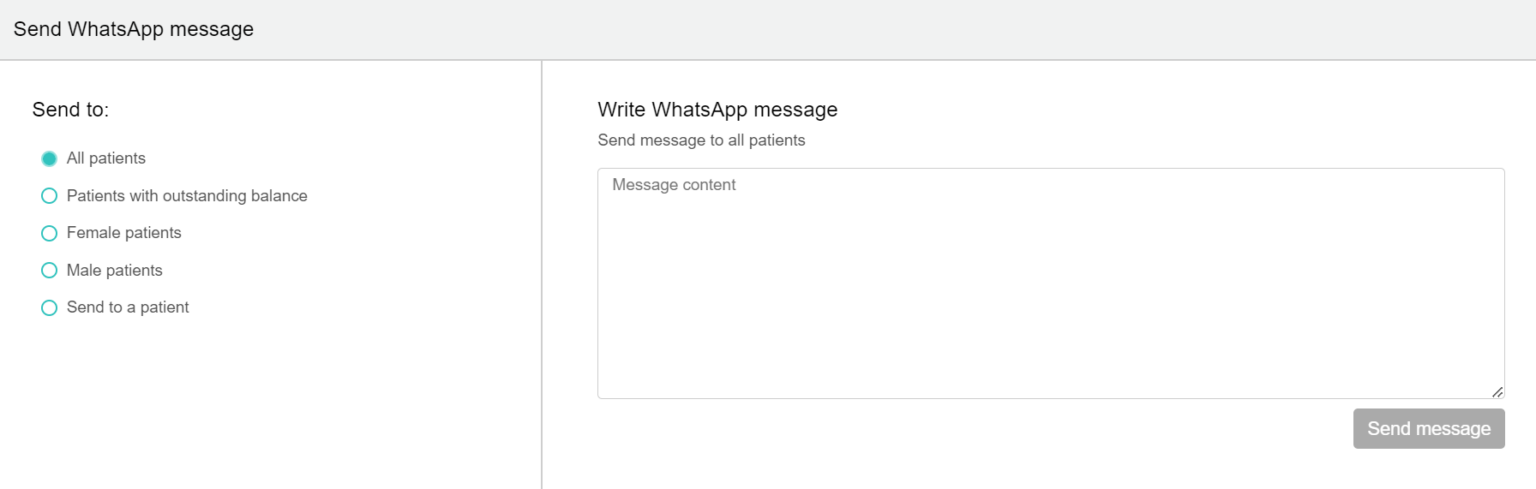
No Comments