Payment Option:
These are the different methods through which patients and clients can pay for their invoices for services or products. Some common ones are Cash, Credit/Debit card, Bank Transfer and many more.
Add a new payment option
Go to the Finance tab, under the Settings section, and click on Payment options. A list of payment methods is shown. To add a new method, click on the “Add payment option” button. Write the new method and save it. From now on, all invoices will contain this new payment option.
Delete payment option
To remove an option from the list, go to the Finance tab and choose Payment Options. From the list, find the payment method you wish to remove and click on the delete icon located next to the name. Confirm the step by clicking “Delete”. Now the method is no longer found in the list or any invoice.
Edit payment option
To edit the name of the payment option, go to the Finance tab and choose Payment Options. From the list, find the payment method you wish to edit and click on the method name. An edit payment option box appears, now make the changes and save it. Now the method is edited to the new name.

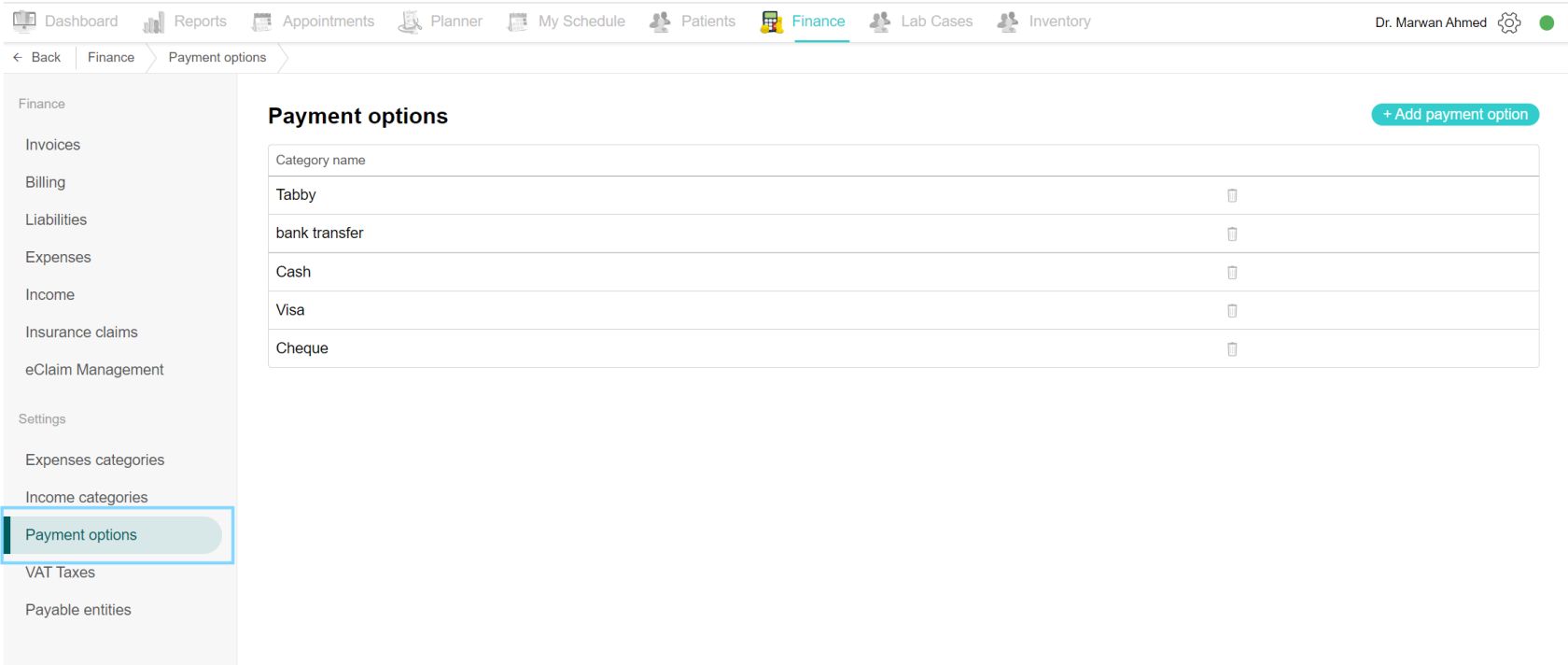
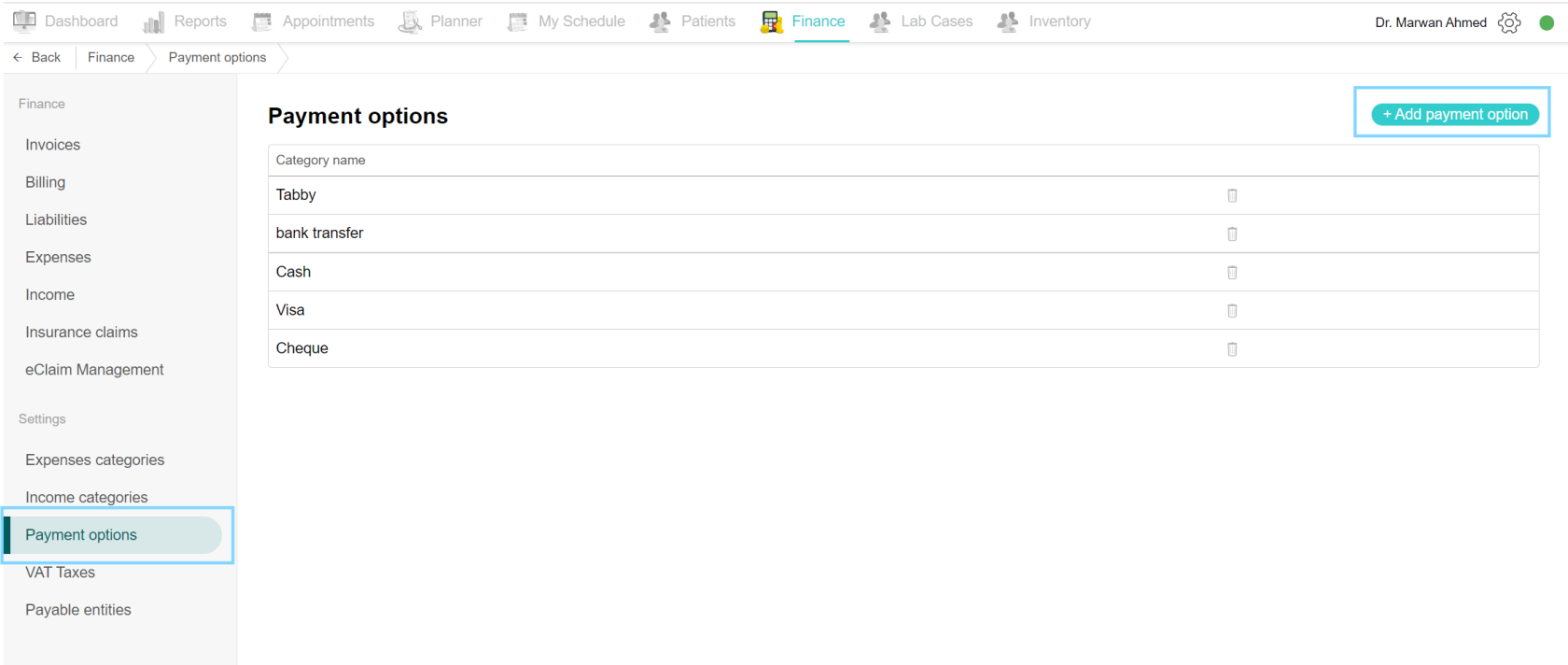
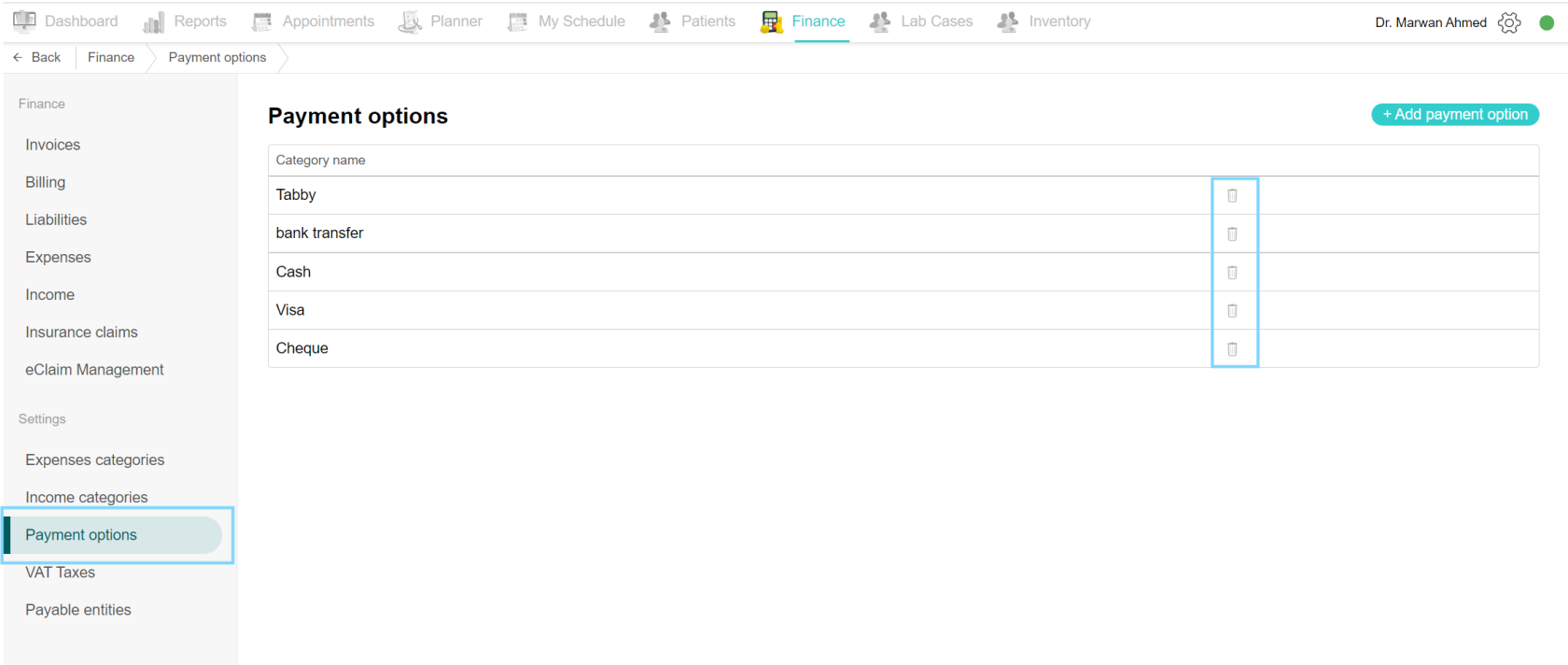
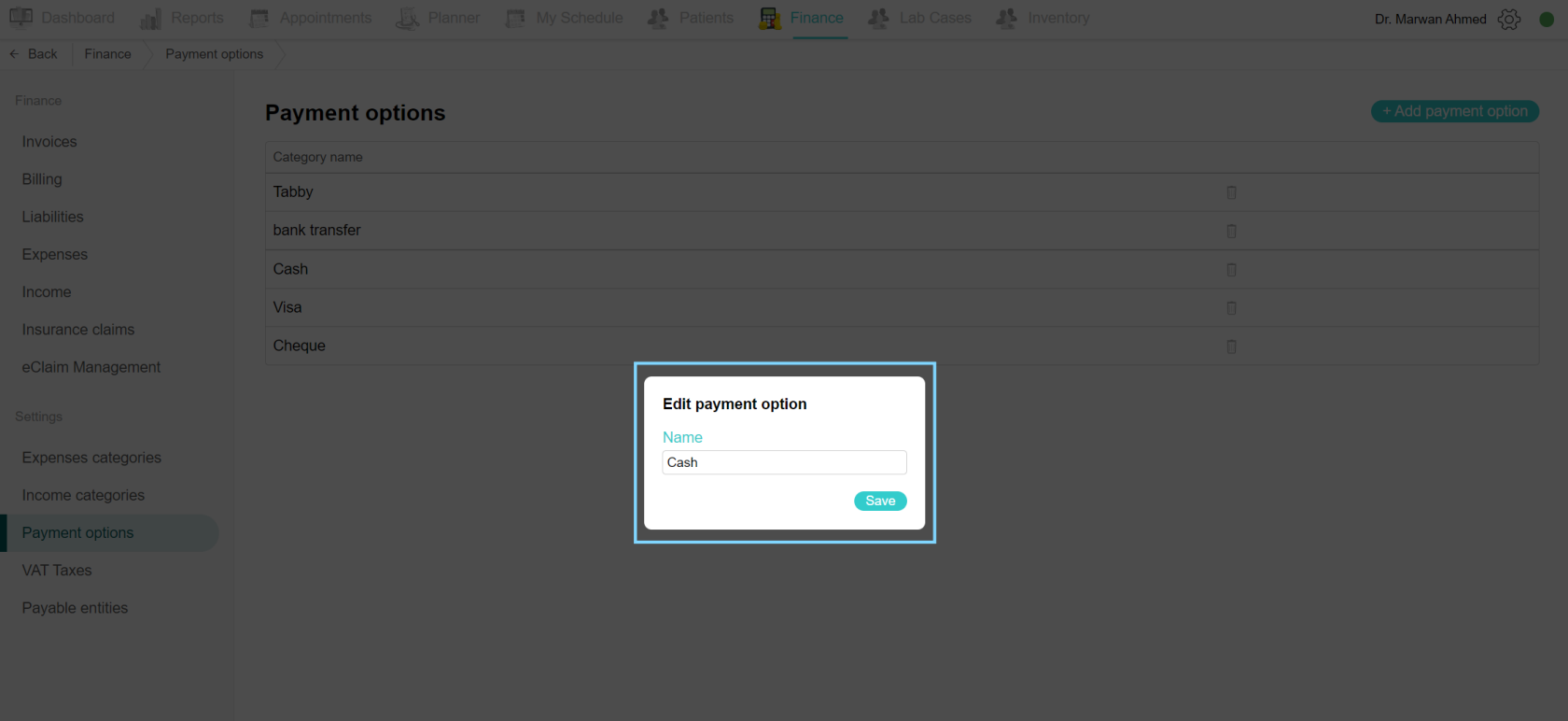
No Comments